RAR Password Recovery Professional is a simple-to-use application developed to help you recover the lost or forgotten passwords that you’ve previously assigned in order to protect your RAR archive files. It’s meant to help you in those situations when you can no longer access or extract the content of RAR files because you’ve forgotten the passwords that you’ve once assigned to these archives. Though meant to harmlessly help you recover lost or forgotten passwords for your own RAR files, it’s actually a password cracker that can use attacks based on brute force or on the dictionary method in order to compellingly retrieve the passwords of any RAR files, regardless of whom they belong to. Anyway, I wasn’t capable of successfully recovering any RAR password using this tool. I’ve assigned the simple “test” word combination as the password for a sample RAR archive and set the program to retrieve this password for me using both of the supported methods: by using a dictionary file and by using brute force attacks, both to no avail. I’ve even used customized brute force settings that would limit the password length to 4 letters and its composition to simple, lower-case letters. I’ve even mentioned the letters to be used, next to the aforementioned settings: e, s, and t. It should’ve displayed the passwords in a few seconds, let’s say minutes, as I’ve seen it happen before when I used other RAR password retrieving tools, but in this case, the scanning was just taking forever and no result was provided. Worst of all, during the password recovery process, the program made my entire system respond very slowly, at points being completely unresponsive, and this really got on my nerves. There’s a setting that allowed me to change the program CPU priority from “High” to “Idle” and solve this issue, but tweaking it made no difference. There’s also a feature that was supposed to save the recovery session when stopped by the users in order to allow them to resume it at a later time and continue its progress from that point where it was saved – of course this didn’t work neither. The program looks nice and neat, but its functioning only makes me glad that it can be tested before being purchased.
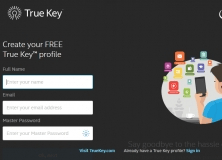
High-end password management and protection with MFA and AES-256 encryption.
Comments (3)
Facebook comments